After installing the Yoast SEO plugin, access your blog’s management panel. Navigate on the sidebar menu through the option ‘SEO’ > ’Search Appearance’ - One of the Yoast plugin configuration screens will be displayed.
- Access the 'Content Types' tab;
- On 'Posts', where definitions for posting pages are, edit the fields below with the following values and then click on 'Save changes'.
- ‘SEO title’ field, edit it to: ‘%title%’
- ‘Meta description’ field, edit it to: %excerpt%