- Visit: http://ibs.gr
- Click to: Περιοχή Πελατών | Clients Area
- Choose your Language
- Enter your Account Credentials email address (usually is where you are receiving our notifications) and password. In case you don’t know, please contact us: https://www.ibs.gr/en/contact-us/
- Enter your Password or click "Forgot Password"
- Once you will log in, GOTO your Services
- Choose service
- Now you may expand (addons) or/and Manage your Hosting
Please read also the official documentation about the PLESK panel:

