ZOIPER for Desktop (if you have a license)
- Download link: https://www.zoiper.com and install it.
- Click "Activate Online" by entering your credentials
- Enter your credentials and log in.
- Fill in Server address: asterisk.ibs.gr:3439
- Skip Authentication and Outbound proxy.
- Choose the SIP UDP option which must be green and then click Next.
- You have logged in successfully. In the account settings enable the following options: